検索結果:リソース・チュートリアル アニメーション おすすめMOD順search
- ☆ [リソース・チュートリアル] Fallout 4 - First person IdleStop fix Download ID:89308 Author:LuBuCake 2025-06-07 16:43 Version:1.0
-
RATE: ★=78 TAG: [リソース] [Modderリソース] [アニメーション] [F4SE]
Fallout 4 - First person IdleStop fix
武器の待機アニメーションを再生した後、強制的に 「IdleStop」イベントを無効化するF4SEプラグインです。
一人称視点で動的な待機アニメーションが再生された後に呼び出される「IdleStop」イベントを無効にします。
これにより、よりシンプルな方法で、独自の一人称アニメーションを実装することができます。
Cyberpunk 2077 - Malorian Arms - 3516のアニメーションを改善するために開発されましたが、他のMODでもMODDERリソースとして活用できます。
旧世代版と次世代版の両方で利用可能です。
●必要なもの
- Fallout 4 Script Extender (F4SE)
- Address Library for F4SE Plugins
- Microsoft C++ Redistributable X64(https://learn.microsoft.com/en-us/cpp…)Fallout4 Nexus, LuBuCake. 7 Jun 2025. Fallout 4 - First person IdleStop fix. 17 Nov 2024 <https://www.nexusmods.com/fallout4/mods/89308>.[コメントを書く] -
スポンサーリンク
-
スポンサーリンク
- ☆ [リソース・チュートリアル] Blender Animation Rig and Guide (1st and 3rd Person) 2.6.0 Sound update Download ID:82537 Author:Shiagur 2025-06-08 02:37 Version:2.6.5
-
RATE: ★=35 G=2 TAG: [リソース] [チュートリアル] [モーション] [アニメーション] [1人称] [3人称] [銃] [リロード]
Blender Animation Rig and Guide (1st and 3rd Person) 2.6.0 Sound update
Blenderでポーズ・アニメーション(一人称・三人称両方)を制作するためのアニメーションリグとそのガイドです。
これを使えば以前は3dsMaxでしか制作出来なかったモーション・アニメーションを含む独自のモーション・アニメーションを全てBlenderで制作することが可能となります。
・要件
Blender (4.1)(https://www.blender.org/)
Havok Content Tools 2014 64-bit(ver1.0か1.1のどっちか。制作者は1.1を使用しているようです)
FBXImporter
F4AK_HKXPackUI(Fallout 4 Animation Kit (F4AK) by ShadeAnimatorのtoolsフォルダ内にあります)
.xmlをサポートするテキストエディタ(Notepad++(https://notepad-plus-plus.org/)やVisual Studio Code(https://code.visualstudio.com/)など)
Autodesk FBX Converter(https://aps.autodesk.com/developer/ov…)
.ba2ファイルを展開出来るツール(B.A.E. - Bethesda Archive ExtractorやBSA Browser (with .BA2 support)、BSArchPro、Creation Kitに付属するArchive2など)
PyNifly(https://github.com/BadDogSkyrim/PyNif…)
パワーアーマー3人称のポーズ・アニメーションが作りたい場合はBlender Power Armor Animation Rig and Guide 2.6.0 Sound updateを使用してみてください。必要なファイルはこのMODと同じです。Fallout4 Nexus, Shiagur. 8 Jun 2025. Blender Animation Rig and Guide (1st and 3rd Person) 2.6.0 Sound update. 11 May 2024 <https://www.nexusmods.com/fallout4/mods/82537>.[コメントを読む(2)] [コメントを書く] - ☆ [リソース・チュートリアル] Blender Power Armor Animation Rig and Guide 2.6.0 Sound update Download ID:81279 Author:Shiagur 2025-06-08 02:37 Version:2.6.5
-
RATE: ★=13 G=2 TAG: [リソース] [チュートリアル] [モーション] [アニメーション] [パワーアーマー] [3人称] [銃]
Blender Power Armor Animation Rig and Guide 2.6.0 Sound update
Blenderでパワーアーマー用3人称アニメーションを制作するためのアニメーションリグとそのガイドです。
これを使えばパワーアーマー用3人称アニメーションをBlenderで制作出来るようになります。
・要件
Blender (4.1)
Havok Content Tools 2014 64-bit(ver1.0か1.1のどっちか。制作者は1.1を使用しているようです)
FBXImporter
F4AK_HKXPackUI(Fallout 4 Animation Kit (F4AK) by ShadeAnimatorのtoolsフォルダ内にあります)
.xmlをサポートするテキストエディタ(Notepad++やOr Visual Studio Codeなど)
Autodesk FBX Converter
.ba2ファイルを展開出来るツール(B.A.E. - Bethesda Archive ExtractorやBSA Browser (with .BA2 support)、BSArchPro、Creation Kitに付属するArchive2など)
PyNifly
制作者が実際にこのリグを使って制作したPA用MODがいくつか公開されています
3rd Person Power Armor NARUTO RUN made in Blender (I'm sorry)
Disposable 10mm reload animation in Power Armor
同制作者が作った1人称、3人称の両方を制作可能なBlender用モーション・アニメーションリグはこちら
Blender Animation Rig and Guide (1st and 3rd Person) 2.6.0 Sound updateFallout4 Nexus, Shiagur. 8 Jun 2025. Blender Power Armor Animation Rig and Guide 2.6.0 Sound update. 23 Apr 2024 <https://www.nexusmods.com/fallout4/mods/81279>.[コメントを読む(2)] [コメントを書く] - ☆ [リソース・チュートリアル] Blender Rig Framework Download ID:60005 Author:EngineGaming and Andrelo1 2022-04-28 05:15 Version:Human-1.0
-
RATE: ★=10 G=1 TAG: [リソース] [ポーズ] [アニメーション]
Blender Rig Framework
無料の3DCGソフト「Blender」で、ポーズやアニメーションを作成するためのリソースMOD。
誰でも簡単にアニメーションが作れるように修正したリグを収録。
使い方に関するチュートリアルもあります。
▼必要MOD
FBXImporter
FO4Edit
Blender : https://blender.jp/Fallout4 Nexus, EngineGaming and Andrelo1. 28 Apr 2022. Blender Rig Framework. 28 Apr 2022 <https://www.nexusmods.com/fallout4/mods/60005>.[コメントを読む(1)] [コメントを書く]
