☆ The .30 Revolver [武器] ID:78997 Author:Thing333 2024-02-25 04:38 Version:1.1
- RATE: ★=4 [DOWNLOAD SITE]
-
TAG: [銃] [武器] [リボルバー] 2024-02-24 16:52:05 [編集する] [差分] [日本語化UP]
The .30 Revolver
VRゲーム『The Walking Dead: Saints & Sinners』より、.30口径リボルバーを追加します。
レベル6からレイダー、ミニッツメン、トリガーマン、商人、ガンナーにスポーン。
前提MOD
~ Munitions - Ammo Expansion Project
~ RobCo PatcherFallout4 Nexus, Thing333. 25 Feb 2024. The .30 Revolver. 24 Feb 2024 <https://www.nexusmods.com/fallout4/mods/78997>.スポンサーリンク
スポンサーリンク
上記説明は古い又は異なる場合があります。導入の際はDescriptionを確認の上、自己責任でお願いします。
説明はどなたでも編集する事が可能です、古い又は異なる場合は編集にご協力をお願いします。
To users except in Japan - コメントコメントだけでも投稿できます。気に入ったMODはNEXUSでもENDORSEしましょう。
[Spoiler]テキスト[/Spoiler]とする事で隠しテキスト、#や>>後、半角数字でアンカーを使用可。 -
-
- 作者(Thing333)さんのMOD※Authorの検索結果のため別作者さんのMODが表示される場合があります。
- 機械翻訳 説明引用 [原文]
「大好きなゲームから銃を作ろうと決めました」
スポンサーリンク
スポンサーリンク